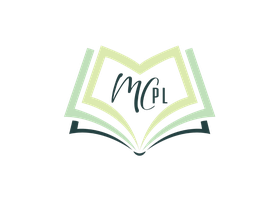Renew or Reserve a Book
How do I renew or reserve a book?
My Account is a feature on the catalog page that allows patrons to view information about their library accounts. Including their current transactions, past transactions, and personal information that is on record with the library. They can also renew items they have on loan and well as cancel reserve, hold, and booking requests by logging in with their patron number and password (your last name in all CAPS).
Renewing Items
On the My Account page, click the “my information” tab and scroll down to view “current transactions”.
Click the Renew button that corresponds to the item you want to renew.
On the confirmation page, click OK.
Canceling a Reserve, Hold, or Booking Request
On the My Account page, click the “my information” tab and scroll down to view “current transactions”.
Click the Cancel Button that corresponds to the item you want to cancel.
On the confirmation page, click OK.